Understanding Logo Files
Okay so you have had your brand created and you probably have a whole bunch of files with different names that you don’t understand what their use is. Understanding logo files can be confusing, so let’s help you understand your files.
A graphic designer needs to know which file does what and what it’s used for but for a client understanding their files may be very difficult. If you simply want to be able to use your files and know in a simple way which file to use then the Understanding Logo Files article may be for you.
When you receive your digital logo files you may see some of the following files;
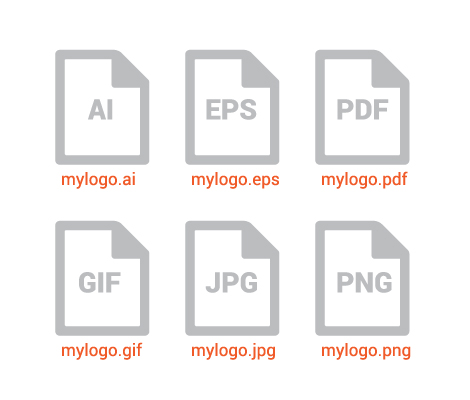
ai, eps, pdf, gif, jpg & png files
Now, these are files just like your Excel or Word files but with the only difference that your logo files are graphic files.
If a printer or other vendor asks you for a file, they are usually asking for a certain type of file or file format.
For example; if you are printing your logo on a uniform they will probably ask you for a Vector format, ai or eps CMYK format file. If you send them the same type of file but in RGB format, then they will probably tell you that it is not the file that they need, we explain why below.
A file extension will be important to understand, if you are asked for an eps file all you have to do is look at the extension on the file name after the dot. E.g. .eps, see below.

Understanding Vector files
What is a Vector File?
A Vector file is an ai or eps file that can be editable and scalable through Adobe Illustrator and can be used for high quality printing because of its high resolution properties. Vector files are usually opened with special design software such as Adobe Illustrator because these files have an unlimited resolution and can be used in a really small size or a very large size. Your brand design will consist of Vector files, these are called main source files or source files.
What is a CMYK File?
A CMYK file is a file used for printing such as on a business card, uniform or flyer, files such as; ai, pdf and eps files.
What is an RGB File?
An RGB file is a file used for electronic use, such as for use on a website or email signature, files such as; gif, jpg and png.
Now that you understand the difference between a CMYK file and an RGB file, you will know that you may have two sets of file with a similar extension. You may have two ai files, one in CMYK and one in RGB format and two eps files, one in CMYK and one in RGB format.
But you will always find that the jpg, gif and png files are provided in RGB format only. So why is this? Well, because jpg, gif and png files are suitable for electronic use, not for printing and they will usually or correctly only be provided in RGB format.
Files and their use
EPS or AI Files

Understanding ai and eps files
A Vector file such as an AI or EPS file of your logo can be imported into other design software. It has unlimited resolution and can be enlarged without image quality loss. Can be edited with appropriate software but technical knowledge may be necessary and used as a source file for other file types.
PDF Files

Understanding PDF Files
PDF files can be viewed without the use of professional graphic design software. Can also be viewed on most web browsers, smartphones and tablets but NOT for use “as is” in web site design or as an embedded image. Can be edited with appropriate software but some degree of knowledge may be required.
JPG, GIF and PNG Files

Understanding GIF, JPG and PNG Files
JPG, GIF and PNG files are primarily for use on monitors such as on a website (electronic use – RGB). Can be compressed to lower file size but some image degradation may be apparent. A JPG, GIF or PNG files cannot be used larger than 100% of original image size, as it will appear blurred. A JPG and GIF file always features a background color as a default. A PNG file can be supplied with a transparent background. Most of these files (JPG, GIF and PNG) are difficult to edit.
Thank you for reading; Understanding Logo Files. Logoland is a professional and affordable graphic design company in Melbourne Australia, providing graphic and logo design services Australia-wide.
Similar posts that may interest you
The purpose of a logo and its design
What is the advantage of having a logo designed online?
Logo Design Process
Why it’s important to have a professional business image


